How to start earning cash or giftcards from Swagbucks
With Swagbucks I have successfully made 22 redemption's of the $25 USD PayPal rewards in one year which is a total of $550 USD. Now if I were to convert that today in Australian Dollars, it nearly rounds up to $700 AUD.
That is $700 in my pocket from one survey website. Now, I know that isn't much but consider it as something you do on your spare time whenever you are on your phone, desktop, laptop, and tablet or even on your smart TV. You could be earning that $700, which for me is great as I can use that money for anything I want instead of using my savings.
Alright, I will now explain where I go in the Swagbucks website to earn. Swagbucks points system is by Swag Bucks or “SB” where 1 SB can equal to 1 Cent (depending on cash rewards and giftcards).
Swagbucks is a US based site that allows international user's from Australia, UK, Ireland, Canada and India to join and earn SB (Though for India its very limited to what you can earn as Swagbucks has no official presence there but I see alot of Indian user's all the time so you will be able to earn on Swagbucks as well).
This is how the website looks like, now I know it looks confusing and too much at first but I will explain each part so bare with me as I go into a bit of detail.
I will start from the left and work my way to the right side of the site.
Each day Swagbucks sets a Daily Goal for each user to meet to gain bonus SB for your daily contributions. New users are given much smaller goals to meet from 40 SB – 50 SB to get a hang of the website before they get the same goals as every other Swagbucks user which can range from 40 SB – 150 SB per day.
Today, for myself I had to reach 108 SB to get the Bonus 11 SB that Swagbucks rewards the users who meet their Daily Goal at the end of each month on the 5th of the next month - So I will get that Bonus sometime on the 5th of March. Please note that you are not obligated to meet the Daily Goal everyday as you can earn as much or as little as you like each day, its just set in place to reward those user's that want the bonus SB to be able to redeem rewards more often.
As it's a US based site their time zones are quite different to Australia's so their Midnight for PDT (California) is 7 pm our time in Sydney. Now that changes with each Daylight Savings for both ours and USA so our Daily Goal can start at 5 pm, 6 pm, or 7 pm. There is a countdown "Time left to complete" of the hours we have for each day to meet the Daily Goal, its right under the Daily Goal table, so you can do the math and find out when it starts and ends for you.
Now there is two parts to this Daily Goal system. "Goal 1" is the goal Swagbucks has set with their "Bonus 1" which is the blue numbers. And "Total Goal" is how much I earn averagely each day where I can earn the "Total Bonus" which is the red numbers. Clicking on the bars shows you both totals.
Now "Show My Winning Streaks" is this special feature that Swagbucks has where if you meet your "Goal 1" in the Daily Goal you will be rewarded with any of the below SB Bonus's.
I make an effort to earn every "Goal 1" Daily Goal amount for an entire month so that I am rewarded the 300 SB Bonus. You will get your bonus's on the 5th of the next month.
The "To Do List" is a simple list where you can earn your "Guaranteed 4 SB" which is 1 SB for the SwagButton, 1 SB for Daily Poll and 2 SB for NOSO. So each day you know you will earn those 4 SB to meet your Daily Goal.
SwagButton: Is Swagbucks browser companion. Which means its an Extension. You can use it to watch video's and other stuff but I only have it to claim that 1 SB and then turn the Extension off.
If you use Google Chrome you can download this safe plugin of the SwagButton quick and easy and are able to turn it off and on when you please to earn that 1 SB.
Once you have downloaded the Extension Plugin called SwagButton for Google Chrome go to the top right hand corner and click on the "Customize and control Google Chrome" icon tab and a drop-down box of other commands will show up on the screen. Scroll down and click on "Settings".
In "Settings" on the top left hand corner there is a list. Click on "Extensions" and there you will find other extensions on your device as well as the recently downloaded SwagButton extension.
My SwagButton Extension has no tick so it means its off and not enabled like my Google Slides.
Once I click on the Enable box the SwagButton is active and enabled.
And now the Swagbutton is right next to my "Customize and control Google Chrome" icon tab so I know when I see that SwagButton icon that its active and when its not present its not active.
To earn that 1 SB for the SwagButton, all I do refresh my Swagbucks Home Page a couple of times and my total SB earned changes from 109 to 110 and there is now a green tick besides SwagButton to display I completed that feature in my "To Do List".
The same way you turn the Swabutton on, to turn it off just go back into "Settings", "Extensions" and click on the box next to "Enabled" for the SwagButton to turn it off again.
Daily Poll: Is a multiple choice question that showcases all the user's answers. Answering the question for Today's Poll is worth 1 SB, you do not get extra SB for answering questions before the present date.
NOSO: No Obligation Special Offers. All you have to do is finish the path to get the 2 SB. So just click on the large orange button that says "Start Earning Now".
Once you have clicked on the orange "Start Earning Now" button this page will load and all you have to do is either click on the "Skip Arrow" or click on the "Skip To Next Offer".
Finally you will be taken to a page where you will have to enter a Captcha Code to prove that you are not a robot to receive your 2 SB.
Once you have completed all of those four "To Do List" tasks you have earned 4 SB in total. And I know that doesn't seem much but if you do that math: 4 SB x 365 days = 1460 SB which is equivalent to $14.60, in a whole year Swagbucks guarantee to allow you to earn those 4 SB each day so that’s a great start to free money.
On the Swagbucks Home Page you will notice these tiles.
On the Swagbucks Home Page you will notice these tiles.
Now I will explain the tab buttons on the top of the Swagbucks website screen page.
 Search: Search and earn SB. Just like how you normally look up anything on Google Search or any other search engine, you can earn SB for your everyday searches.
Search: Search and earn SB. Just like how you normally look up anything on Google Search or any other search engine, you can earn SB for your everyday searches.Just type whatever you want to look up and there is a chance you could win SB. There is an average of four successful search wins each day. I usually get mine around the time after its Midnight for USA, which is after 7 pm Sydney time and then a few hours later try my luck again for another search win.
 Watch: Watch short video's to earn SB. 10 Video's = 3 SB (Limit earnings from video's is 150 SB). My favourite section in here is to watch the "Food" section. There is a "SB Meter" that tracks all your video views so you know when to watch the next video and when it reaches 100% you will get a pop up under the "SB Meter" saying you have won 3 SB.
Watch: Watch short video's to earn SB. 10 Video's = 3 SB (Limit earnings from video's is 150 SB). My favourite section in here is to watch the "Food" section. There is a "SB Meter" that tracks all your video views so you know when to watch the next video and when it reaches 100% you will get a pop up under the "SB Meter" saying you have won 3 SB. Play: Earn SB for playing games. Maximum earnings in games is 10 SB. You get 2 SB for every second game you play. So play the same game 10 times and every second game over page there will be a pop up saying you won 2 SB. These are my two favourite games to play as its easy to reach the game over page quickly in a matter of seconds.
Play: Earn SB for playing games. Maximum earnings in games is 10 SB. You get 2 SB for every second game you play. So play the same game 10 times and every second game over page there will be a pop up saying you won 2 SB. These are my two favourite games to play as its easy to reach the game over page quickly in a matter of seconds.Answer: I go to this tab to find all the high paying SB Surveys. This is where I reach my "Daily Goal" the fastest and raise my SB amount to claim rewards like PayPal. It takes you to the Survey Page where you can check out all the current surveys available for you. I always check "Survey Dashboard", "Gold Surveys" and "Daily Surveys".
This is what the "Survey Dashboard" looks like, and displays a 5 minute survey worth 42 SB, now that is a large amount of SB that will help me reach my "Daily Goal" fast.
This is what the "Gold Surveys" looks like, and displays a few survey's worth alot of SB with different time lengths of completing each survey.
And lastly, this is what the "Daily Surveys" looks like, where I can earn 60 SB for every survey I successfully complete.
All you have to do is pick the highest paying survey with the least amount of time to complete it in and you will be able to reach your "Daily Goal" in no time.
 Discover: This tab is where I go for "Special Offers" which allows me to complete offers like Mobile Apps, Games, Surveys and Video's. And "Encrave" is a page that shows video's or webpages that I can view to earn SB. Since I live in Australia, I don't get alot of Encraves as its mostly for the US user's but I have earned SB from this section so its always good to check it everyday.
Discover: This tab is where I go for "Special Offers" which allows me to complete offers like Mobile Apps, Games, Surveys and Video's. And "Encrave" is a page that shows video's or webpages that I can view to earn SB. Since I live in Australia, I don't get alot of Encraves as its mostly for the US user's but I have earned SB from this section so its always good to check it everyday.Now when you click on the "Special Offers" it will load this page and as you can see there are many different Advertiser's highlighted in red that have different incentive offers, video's and surveys and most of the time they all advertise the same offers, so its best to check all of them and complete the highest paying offer.
All these Advertiser's come and go which means there can be new additional Advertiser's hosted at Swagbucks and the previous Advertiser's hosted at Swagbucks can disappear as they have ended their partnership with Swagbucks, but don't fret as there are plenty of them to reward you with SB.
I will now show you each Advertiser tab and highlight in red what I look for and what I complete to get alot of SB everyday, starting from left to right.
In TrialPay I usually check out the "Most Popular" offers, as well as "Free", "New" and "Free Apps".
In RadiumOne I complete the "Free" offers, as well as look up the "Video".
In Paymentwall I complete the "Free" offers, as well as check how much their Survey's pay in SB.
In Adwall I don't spend much time on here unless I am desperate and check for "Video's" and easy "Mobile Apps" to complete.
In Super Rewards I mostly check the "Video" tab there and sometimes the "Free Offers" as they can pay more SB than other Advertiser's.
In Peanut Labs I ALWAYS check the available Survey's as there have been numerous times where a 150+ SB worth survey is active on that tab and their "Video's" are sometimes worth more SB than most Advertiser's video's.
In SponsorPay I used to get alot of high paying offers and surveys on here until this message started appearing for me. Its only on my main desktop but when I access Swagbucks with other devices, offers and surveys magically appear for me in SponsorPay. So I just complete SponsorPay on other devices if I need too - which I really haven't as there are plenty of other Advertiser's to choose from. So in your case, you might see plenty of good offers to complete on this tab.
In RevU I complete the 40 SB Survey's, and what's great about it is there is no limit to how many survey's I can complete.
In Toro I check "Mobile Apps", "Videos" and "Surveys" and their "Offers" are usually all high paying SB offers.
In SuperSonic I check out the "Surveys" as they are usually pretty quick and range from different SB amounts.
As you can see all of these Advertiser's offer different ways to get paid in SB and its very easy to meet your "Daily Goal" by checking out where is offered here in "Discover" tab for "Special Offers".
Moving onto the next tab on the Swagbucks Home Page.
 Rewards Store: In the Rewards Store you will find many different stores and brands for eGift Cards like Amazon, PayPal rewards and can even donate to Charity. To find the rewards you want you can either go by "Categories" on the left side of the screen or use the "Search" bar on the right hand side and type the reward name or brand.
Rewards Store: In the Rewards Store you will find many different stores and brands for eGift Cards like Amazon, PayPal rewards and can even donate to Charity. To find the rewards you want you can either go by "Categories" on the left side of the screen or use the "Search" bar on the right hand side and type the reward name or brand.Since I am an Australian Swagbucks user, PayPal and the USD Amazon Gift Card are the only two payment methods I am interested in.
The $25 USD PayPal reward is redeemable once you have accumulated 2500 SB. You can earn this in 25 days if you set yourself a goal of making 100 SB per day or waiting until your Bonus is paid out to you to make this redemption. Or if you want smaller rewards for less the SB you can check out the Rewards Store to find rewards as little as 450 SB.
With PayPal I can convert the $25 USD into AUD and make a profit depending on the currency exchange rate. I usually wait until I can make a profit before exchanging the USD or I leave it in my account and use it for online purchases for oversea's retail stores like eBay or Etsy.
 Swagstakes: Want to turn your SB into Cash? Well here in Swagstakes you can take the gamble with your SB by entering into a Swagstakes to win a big prize for a small price. Just choose the entry amount you wish to purchase with your SB, and cross your fingers that you will win big.
Swagstakes: Want to turn your SB into Cash? Well here in Swagstakes you can take the gamble with your SB by entering into a Swagstakes to win a big prize for a small price. Just choose the entry amount you wish to purchase with your SB, and cross your fingers that you will win big.Swag Code: This icon allows you to redeem Swag Codes, which Swagbucks posts this code up on their Facebook, Twitter, Instragram and Pinterest accounts. You can copy and paste in the Swag Code Icon or paste it in a second location where you will find it in your Swagbucks account.
On the far top right hand side of the screen there will be your first name written there, hover your cursor over your name and a drop down box will appear, click on "My Swag Bucks".
On the far top right hand side of the screen there will be your first name written there, hover your cursor over your name and a drop down box will appear, click on "My Swag Bucks".
It will take you to your Swagbucks Account where you will see all the SB you have earned and from where you earned the SB and in a table on the left side of the screen you will see "Enter your Swag Code" box, copy and paste the Swag Code into the box then click on "Gimme" and you will receive the SB for the Swag Code you entered.
I find all my codes from a website called SBCodez where other Swagbucks user's post active codes for US user's and International user's. Subscribing to email alerts is the best method of getting active codes so that you don't miss out as these codes are only active from 30 minutes to a few hours.
You are free to look up other websites that post up Swag Codes as there are a few sites that do that for Swagbucks user's. SBCodez and Swag Codes Spoiler are the two main websites to find active Swag Codes.
And that's it, if you are still not convinced that you can earn online check out my recent post about my PayPal reward that I got from Swagbucks just yesterday.
So what are you waiting for?
Click Here to join Swagbucks and start earning SB!!
<3 Bunny

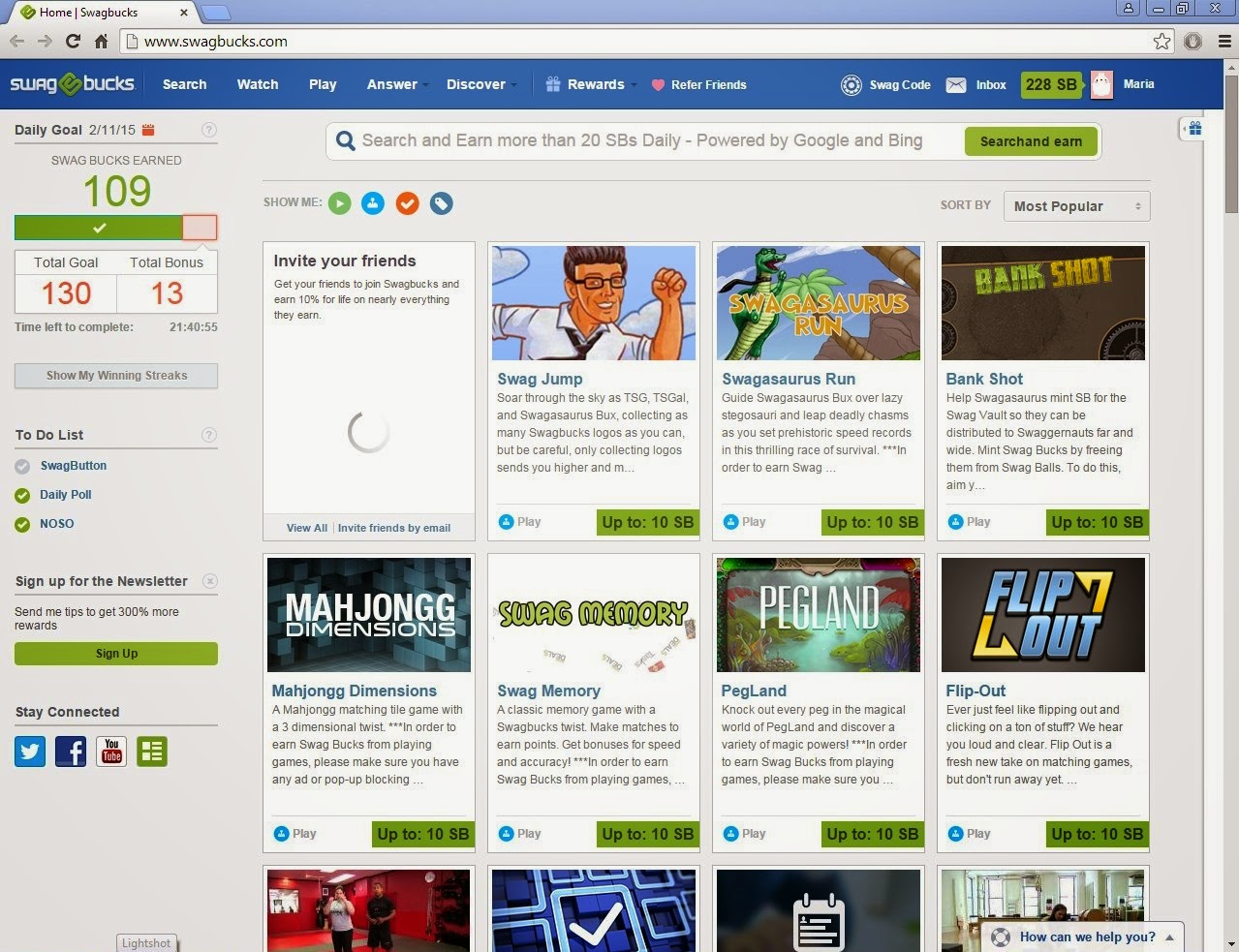

















































No comments:
Post a Comment